Valentine's Day Cards Bundle
Get all of our Valentine's Day cards in a single bundle for only $9.99. Our Valentine's Day cards bundle includes 62 designs featuring cute animals, hearts, and more.
- Home
- Collections
- Valentine's Day Cards
- Coloring Valentine's Day Cards
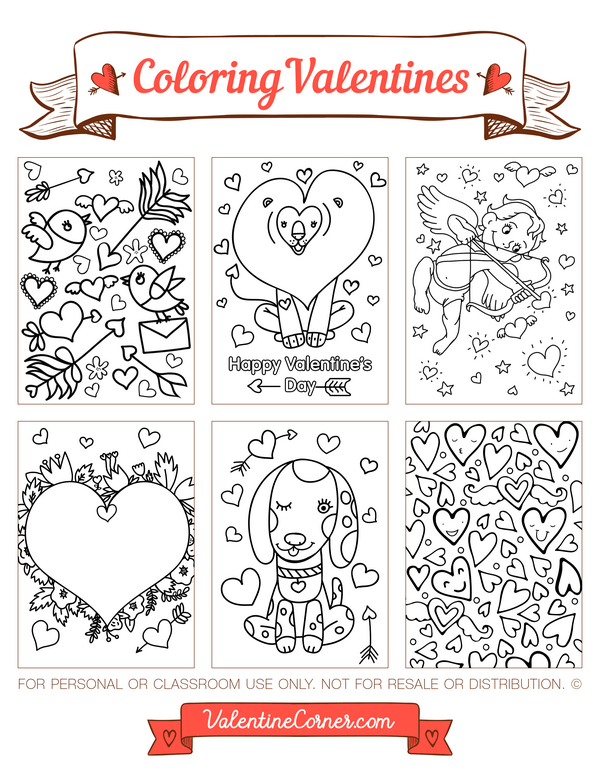
Description
Valentines to color. Each card features a Valentine-themed design to color. - Our printable Valentine's Day cards are great for classroom card exchanges. Print them, cut them out, and write a note on the back to give to friends, classmates, and teachers.
There are six Valentines per page. Each card is 2.5 inches x 3.5 inches (or 3.5 x 2.5 depending on card orientation).
You may notice that the website mentioned in the PDF file is ValentineCorner.com instead of MusePrintables.com. This is because the cards were originally hosted at our site ValentineCorner.com, but we decided to move them here and merge the two sites.
Free vs. Paid Comparison
The free downloads include a watermark, while the paid versions don't. Please test our free downloads prior to buying to make sure they work for your intended purpose.
Watermark
The free version of the PDF file includes a watermark on each card that reads 'ValentineCorner.com'. The paid version of the cards removes the watermark
Footer
The footer includes usage information (i.e., 'For personal or classroom use only. Not for resale or distribution.) and a graphic with the site name on it. This is present in both the free and paid versions of the PDF file. It won't affect anything since this part of the page can be discarded after cutting out the cards.
Delivery Information
A download link will be sent to the email address you provide at checkout. Please make sure you enter a valid address. You should generally receive the email within a few minutes of ordering. However, please allow at least 30 minutes before contacting us about not receiving this email.
This is a digital product that you download. You will not receive a physical item via mail.
Support
Instructions
We recommend printing the Valentines on 8.5 x 11 card stock. Make sure you adjust your printer settings to print at full size. In Adobe Reader, the option is labeled "Actual Size." The option can be found in the printer settings dialog window that pops up when you try to print in Adobe Reader. Select this option to ensure the Valentines are printed at the correct size. Note that colors may look different in print than on your screen.
Cut out each card. A paper trimmer will produce the best results, but scissors will also work.
Write a message on the back of the cards or just sign your name.
Terms
Your use of our printables is subject to our licensing terms and terms of use.
